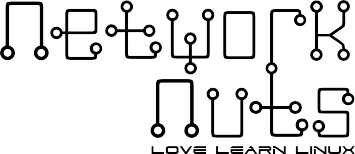Azure Training
Azure AZ 300 Training
Microsoft Azure certifications are one of the most in-demand in the industry today. In October 2018, Microsoft released their new role-based AZ-300 Exam. Targeted at experienced IT experts, this architecture-focused exam covers a variety of subjects and services, all of which are covered in this course. In order to understand core architect technologies, this course will lead you through a series of sections, modules, and demos to prepare you for taking, and ultimately passing, the Microsoft Azure AZ-300 exam.

Azure AZ 301 Training
In this course, you’ll:
- Get a brief introduction to cloud computing and the Azure Platform
- Learn Azure Fundamentals
- Analyze resource utilization and consumption
- Create and configure storage accounts
- Create and configure Virtual Machines
- Configure Azure Virtual Networking
- Manage and secure identities
- Implement Governance and RBAC Controls
- Create and deploy apps
- Configure serverless computing
- Design and develop apps that run in containers
- Perform server migrations
- Configure Automation.
Audience for this course:
No basic prerequisites except basic computer knowledge.
Module 1: Azure Fundamentals
- Accounts and Subscriptions
- Quotas Cost Analysis and Tagging Demonstration
- Azure Trial Account Creation
- Billing Alerts Demonstration
- Subscription Policies Demonstration
- Resource Groups and Tagging Demonstration
- Move Resource Groups Demonstration
Module 2: Analyse Resource Utilization & Consumption
- Monitoring Overview
- Azure Monitoring and Alerts
- Log Analytics
- Log Analytics Demonstration
Module 3: Create & Configure Storage Accounts
- Storage Account Overview
- Storage Account Portal Demonstration
- Storage Account PowerShell Demonstration
- Azure Storage Explorer Demonstration
- Az Copy Demonstration
- Manage Permissions
- SAS Demonstration
- Storage Keys
- Custom Domains
- Import/Export Service
- Azure Backup Overview
- Azure Backup Demonstration
- AzureMARS Backup Demonstration
Module 4: Create & Configure Virtual Machines
- VMs Overview
- Create a Virtual Machine Demonstration
- Connect to Windows VM Demonstration
- Connect to Linux VM Demonstration
VM Storage - Add Storage to VM Demonstration
- Disk Caching
- Disk Caching Demonstration
- VM Networking
- VM Availability
- Configure Availability Set Demonstration
- VM Scaling
- VM Scale Sets
Module 5: Azure Virtual Network
- Create Network in Azure Portal
- Create Network in PowerShell
- IP Addressing
- Private DNS Demo
- Public DNS Demo
- IP and DNS
- Static IP Address Demonstration
- Routing and Peering
- Configure Routes and Network Peering Demonstration
- Network Security Groups
- Hybrid Connectivity
- Network Watcher Demonstration
- Load Balancing Demonstration
- App Gateway
Module 6: Managing & Securing Identities
- Domain Services
- Azure AD Overview
- Create Azure AD Tenant
- Create Users and Groups
- Azure AD Self Service Password Reset
Demonstration - Azure AD Pricing
- AD Connect Overview
- Azure AD Connect Demonstration
- AD Connect Health Demonstration
- Azure AD Domain Services Demonstration
- SSO and MFA
- B2B and B2C
- Privileged Identity Management
- PIM Setup Demonstration
- PIM RBAC Demonstration
- PIM Role Activation Demonstration
Module 7: Governance & RBAC Controls
- Role Based Access Control (RBAC)
- Role Based Access Control (RBAC)
Demonstration - AZ Policy
- AZ Policy Demonstration
- Resource Locks
- Resource Locks Demonstration
Module 8: Create & Deploy Apps
- App Services Overview
- App Service Plan Demonstration
- Deploy Web App Demonstration
- App Service Monitoring
- App Services Settings Overview
- Create an App Service Plan Demonstration
- Deployment Slots
- Deployment Slots Demonstration
Module 9: Serverless Computing
- Serverless Computing
- Logic Apps Demonstration
- Azure Functions Demonstration
- Event Grid Demonstration
- Event Hub Demonstration
Module 10: Install & Develop Apps that Run on Containers
- Install Docker Demonstration
- Prepare App for AKS Demonstration
- Create Azure Container Registry Demonstration
- Create Kubernetes Cluster Demonstration
- Run App and Scale on AKS Demonstration
Module 11: Server Migrations
- Azure Migrate
- Azure Migrate Demonstration
- Azure Site Recovery
- Azure Site Recovery – Prep Azure
Demonstration - Azure Site Recovery VMware to Azure
Demonstration
Module 12: Automation
- VM Custom Images
- Create Custom Image Demonstration
- DSC Overview
- PowerShell DSC Extension
- Custom Script Extension
- PowerShell Deploy VM Demonstration
- ARM Templates Overview
- PowerShell CLI Resource Providers
- ARM Templates Demonstration
- ARM Linking Templates
- ARM Count Loops Demonstration
- Save Deployment as ARM Template
Demonstration - Azure Automation Demonstration
- Azure Automation DSC Demonstration
Certification: AWS Solutions Architect Associate
The Microsoft AZ-300 certification is intended for individuals who have the knowledge of performing a solutions architect role and have hands-on experience designing available, cost-efficient, fault-tolerant, and scalable distributed systems on Microsoft Azure.
Exam format
The Microsoft AZ-300 takes place at multiple test centers globally. The exam has multiple choice questions (MCQ) with questions related to real-life scenarios of working with the Microsoft Azure platform.
Scores and reporting
Official scores for exams come exclusively from Microsoft Azure Certification Department. Microsoft does not authorize training partners to report results to candidates directly. Scores on the exam are usually reported within 2 working days.
Exam results are reported as section scores. Microsoft does not report performance on individual items, nor will it provide additional information upon request.
Exam Duration: 2hrs. 10min.
Ultimate Guide for Microsoft Azure AZ-300 Certification
Step 1: Go through the guided and sample questions.
Step 2: Ensure all your concepts are crystal clear. Consult your trainer if you need anything.
Step 3: Go through the exam preparation questions multiple times. Practice sample questions at least thrice before appearing for the certification.
Step 4: Appear for your examination and keep a clear mind.
What do you get in Azure Training with Network Nuts?
- Your Azure Training is complete practical with focus on real life elements of using Azure skills.
- The Azure Training we provide does not only cover the official Amazon Web Services curriculum but also tips and tricks beyond your Azure curriculum.
- We have been in the training sector for more than 16 years, thus we have an excellent network of companies where we regularly place our candidates. Azure Training with Network Nuts is the best choice for people looking for a career in Cloud Computing.
- Azure Training with Network Nuts also comes with sample cover letters, sample resumes and mock interview questions.
What is the Azure AZ-300 Training Duration?
The Microsoft Azure AZ-300 course has a duration of 32 hours.
Do you provide certification for Microsoft Azure?
Do you provide Placement Opportunities?
What do you provide except the training?
What's Included
- Official Training
- Curriculum PDF
- Certificate of Completion
- Exam Preparation
- Resume Building
- Placement Assistance
- Training Videos
Why Azure Training by Network Nuts?
-
Network Nuts provides Training Labs in Azure Training in Delhi
-
We provide guaranteed job assistance with real job opportunities.
-
Need help with Resumes? We provide our students with sample resumes.
-
Interview Questions? We have a ready 2000+ question bank which all our students get.
-
We use simple explanations to ensure all the students are able to understand the concepts.
-
We conduct in class quizes using mobile apps to keep the class interesting.
-
All our trainers are full time with Red Hat Certified Instructor (RHCI) Certifications & Azure Certifications.
-
We are the oldest Training Institute in New Delhi. Network Nuts provides the best Azure Training in Delhi.
-
We understand the importance of your time and efforts, we conduct Azure Certification preparations to help you get that Azure Certification.
-
We provide Azure Training in Delhi on the latest Azure curriculum.
Azure Course Details
- Duration: 32 Hours
- Weekdays: Monday-Thursday
- Weekends: Saturday-Sunday



Free Training Videos
Access unlimited, free training videos on latest Linux, cloud computing, devops and python tips, tricks and hacks.
Learning Path
Recommended next training & certification: Red Hat Certified Engineer (RHCE) or Devops Master Program.
Expand your knowledge
Weekly Seminars with Industry Experts, Mock Interviews & Resume Building.
Only at Network Nuts.