Creating an Apache based YUM/DNF repository on RHEL 8
Introduction to Local Repositories
Repositories are used everywhere and can be accessed worldwide. You even know how to create your own repository using the RHEL DVD and installing packages through it. What we will do today is create a local repository on a machine (server) and allow access to other machines on that server through a web server.
Advantages of creating a local repository:
- No need of an internet connection to download packages
- Since the packages are available locally, the download speed increases
Pre-requisities:
In order to setup a local Apache based repository on RHEL8, please ensure that you meet the following requirements:
- A local RHEL8 machine present to use as server
- A local RHEL8 client machine present to check
- RHEL8 Installation DVD
- Apache Webserver package
Before starting, ensure that you have mounted the media which contains RHEL8
Part 1: Setting up the Server
Step 1: Creat a local YUM repository from the mounted media
1.1 Move the existing repo files in /etc/yum.repos.d to another location
mv /etc/yum.repos.d/*.repo /tmp/

1.2 Now, create a directory for the repository using mkdir
mkdir /local_repo
(This directory will be used for serving files over the connection to other machines)
1.3 Now create the local repository configuration file in the /etc/yum.repos.d directory
touch /etc/yum.repos.d/local-dvd.repo



1.4 Change permissions for this file using chmod
chmod u+rw,g+r,o+r /etc/yum.repos.d/local-dvd.repo



Step 2: Copy media content to local directory
2.1 use the cd command to navigate to your RHEL8 ISO and copy it under /local_repo using the command given below
tar cvf - . | (cd /local_repo/; tar xvf -)
2.2 Once the files are done being copied, use the following to verify
ls -l /local_repo/



Step 3: Configure the local YUM/DNF repository
3.1 Edit the repository configuration file which we created earlier using
vim /etc/yum.repos.d/local-dvd.repo
Ensure that it looks like this



3.2 Now install the packages required to create, configure and manage the local repository
yum repolist
yum install createrepo yum-utils



3.3 Run the createrepo command to create the repository
createrepo /local_repo/



Step 4: Test and verify your local repository
yum clean all
yum repolist
4.1 Verify that the local repo was created through the ls command
ls /local_repo/repodata/



Ensure that the results look similar
Step 5: Setting up the apache server
5.1 Install apache using the given command
yum install httpd
5.2 Start and enable apache using systemctl
systemctl start httpd
systemctl enable httpd
5.3 Configure the firewall so the Apache can be reached
firewall-cmd --zone=public --permanent --add-service=http
firewall-cmd --zone=public --permanent --add-service=https
firewall-cmd --reload success



5.4 Configure apache through its configuration file
vim /etc/httpd/conf/httpd.conf
5.5 Find the line ‘DocumentRoot’ and ‘/var/www’ and change it as per the screenshot below



5.6 Now start apache again
5.7 Once apache starts normally, remove the default welcome page so you can serve the repository files
rm -rvf /etc/httpd/conf.d/welcome.conf
5.8 Test apache using the command given below
httpd -t



5.9 Restart apache
systemctl restart httpd
Step 6: Changing Permissions and setting up SELinux
6.1 We need to configure the security by changing permissions on the local_repo directory
setfacl -R -m u:apache:rwx /local_repo/



6.2 Check whether SELinux is in enforcing mode
getenforce
6.3 If SELinux is not in enforcing mode, enforce it through
setenforce enforcing
6.4 Now, type
chcon -Rt httpd_sys_content_t /local_repo/



Part 2: Setting up the client
Step 7: add the local repo to the client machine
vim /etc/yum.repos.d/local-rhel8.repo
7.1 Ensure that your configuration file looks like this, change IP address when required



Step 8: Test the repo
yum clean all
yum install mc



Additional
In case you are tired of the subscription manage error while running the YUM or DNF then simply go to the subscription manager config file and change a value.
vim /etc/yum/pluginconf.d/subscription-manager.confThe value for enabled will be 1. Change it to 0.



More Knowledge?
Check out our other free articles on our blog.
New to Linux? Go for the Linux course.
Want to learn automation? Try our Master Devops Program.
Fresher who needs a job? Our Job Guarantee Program is perfect for you.
If you are an expert with Linux, grow your career with AWS, Devops, Openstack or Openshift.
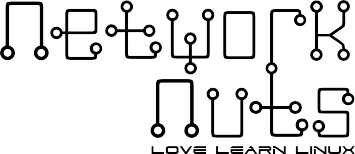

Recent Comments