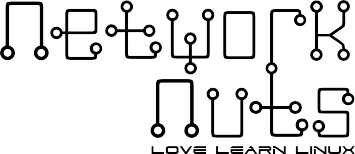Ultimate DevOps Bootcamp
A 4 month DevOps Training program that provides an excellent starting point for anyone who wants working knowledge in this rapidly-growing area. Not only will it teach you about the core culture and practices, but it will also give insight into some of its most prominent tools currently used in enterprises.

Online Pre-recorded Self Paced
- Complete Self Paced Videos for DevOps
- Lifetime Access to Self Paced Videos
- Quizzes and Assignments included
- Certificate of Completion
Online + Classroom Live Instructor Led
- Live Weekdays or Weekend Training
- Join in Classroom or Online via Zoom
- Training Support via WhatsApp
- Complete Self Paced Videos for DevOps
- Lifetime Access to Self Paced Videos
- Quizzes and Assignments included
- Weekly Live Zoom Session with an Instructor
- Certificate of Completion
- Live Certification Guidance
Online Self Paced with Weekly Live Sessions
- Complete Self Paced Videos for DevOps
- Lifetime Access to Self Paced Videos
- Quizzes and Assignments included
- Weekly Live Zoom Session with an Instructor
- Certificate of Completion
- Live Certification Guidance
Ultimate DevOps Training Bootcamp
You will learn the following concepts in this Ultimate DevOps Bootcamp:
- Linux
- Ansible
- Amazon Web Services
- Terraform
- Docker
- Kubernetes
- GIT
- Jenkins
- Python
Audience for this course:
This course is designed for users who create automation content, including these roles:
- Freshers
- Developers
- DevOps engineers
- Linux system administrators
Linux Administration 1
Learning Goals:
- Access the command line
- Manage files from the command line
- Create, view, and edit text files
- Manage local users and groups
- Control access to files
- Monitor and manage Linux processes
- Control services and daemons
- Configure and secure SSH
- Analyze and store logs
- Manage networking
- Archive and transfer files
- Install and update software packages
Hands-on Labs:
- Log into a Linux system and run simple commands using the shell.
- Copy, move, create, delete, and organize files while working from the bash shell.
- Manage text files from command output or in a text editor.
- Create, manage, and delete local users and groups, as well as administer local password policies.
- Set Linux file system permissions on files and interpret the security effects of different permission settings.
- Evaluate and control processes running on a Red Hat Enterprise Linux system.
- Control and monitor network services and system daemons using systems.
- Configure secure command line service on remote systems, using OpenSSH.
- Locate and accurately interpret logs of system events for troubleshooting purposes.
- Configure network interfaces and settings on Red Hat Enterprise Linux servers.
- Archive and copy files from one system to another.
- Download, install, update, and manage software packages from Red Hat and DNF package repositories.
Linux Administration 2
Learning Goals:
- Schedule future tasks
- Tune system performance
- Manage SELinux security
- Manage logical volumes
- Access network-attached storage
- Control the boot process
- Manage network security
- Run Containers
Hands-on Labs:
- Schedule commands to run in the future, either one time or on a repeating schedule.
- Improve system performance by setting tuning parameters and adjusting scheduling priority of processes.
- Protect and manage the security of a server by using SELinux.
- Create and manage logical volumes containing file systems and swap spaces from the command line.
- Use the NFS protocol to administer network-attached storage.
- Manage the boot process to control services offered and to troubleshoot and repair problems.
- Control network connections to services using the system firewall and SELinux rules.
Configuration Management with Ansible
Learning Goals:
- Understanding Ansible Architecture
- Understanding Ansible terminologies
- Utilize Ansible CLI
- Build Ansible Configuration Files
- Build Ansible Inventory files
- Creating and Deploying Ansible Playbooks
- Use Ansible Conditions
- Use Ansible Loops
Hands-on Labs:
- Installing Ansible
- Building an Ansible Environment
- Writing Ansible Playbooks for Linux automation Jobs
- Writing Playbooks with Conditions
- Utilising Playbooks with Loops
Cloud Computing with AWS
Learning Goals:
- Understanding Cloud Computing
- Understanding Elastic Compute Cloud
- Utilize S3 for Storage Requirements
- Understanding & using software-defined networking in the Cloud
- Working with Multiple Networks
- User Creation in AWS
- User Permissions in AWS
Hands-on Labs:
- Deploying an EC2 instance – Linux
- Deploying an EC2 instance – Windows
- Creating an S3 bucket for static website hosting
- Managing S3 Permissions
- Creating a New Network in AWS
- Connecting multiple VPC’s for Peering
- Using IAM for User Management
- Assigning User Permissions for different scopes of access
Cloud Automation via Terraform
Learning Goals:
- Understanding Infrastructure as Code
- Understanding how Terraform works
- Working with Terraform State Files
- Interpreting Terraform CLI Commands
- Understanding Remote Backends
- Understanding Terraform Modules
- Introduction to Terraform Cloud
- Introduction to Terraform Enterprise
- Interpreting Terraform Workspaces
Hands-on Labs:
- Creating EC2 instances via Terraform
- Deploying a web server on AWS ELB using Terraform
- Terraform state commands real-time examples
- Terraform graphs practicals
- Configuring S3 as a remote backend
- Creating a Terraform module
- Publishing a Terraform module
- Using Terraform workspaces
- Using Terraform Cloud in Enterprise Scenarios
Containerization using Docker
Learning Goals:
- Understanding Container Infrastructure
- Understanding Docker as a Container Engine
- Learning Port Mapping Techniques in a Container Environment
- Learning Ephermal Storage of Containers
- Understanding Persistent Storage in Containers
- Learning Container Versioning
- Understanding Container Registries and their working
Hands-on Labs:
- Installing Docker
- Deploying our First Container using Docker
- Exposing Containers using Port Mapping
- Attaching Persistent Storage to Containers
- Modifying Existing Containers
- Tagging Container Images
- Uploading Container Images to DockerHub
Container Orchestration with Kubernetes
Learning Goals:
- Introduction to Kubernetes Architecture
- Understanding applications as pods
- Learning about the quality of services in Kubernetes
- Understanding deployment & services
- Learning pod scheduling
- Learning about persistent volumes
- Understanding namespaces
- Understanding network policies
Hands-on Labs:
- Installing Kubernetes cluster
- Deploying applications as pods
- Configuring pods with limited compute
- Deploying applications with deployments
- Deploying pods using node selector
- Attaching persistent volume with cluster
- Creating namespaces. Quota & limit ranges
- Securing pod communication using network policies
Source Control with GIT
Learning Goals:
- Introduction to Source Control
- Introduction to GIT
- Understanding GIT repositories
- Understanding GIT branches
- Working with GitHub
Hands-on Labs:
- Installing and Configuring GIT
- Creating local GIT repositories
- Reading GIT logs
- Creating GIT branches
- Performing GIT branch merges
- Uploading repositories to GitHub
CI/CD with Jenkins
Learning Goals:
- Introduction to CI/CD
- Introduction to Jenkins
- Creating a Jenkins AWS pipeline
- Creating a Jenkins Kubernetes pipeline
- Jenkins Backup and Recovery
Hands-on Labs:
- Installing and Configuring Jenkins
- Integrating Jenkins with AWS
- Integrating Jenkins with Terraform
- CI/CD Pipeline with Jenkins and Kubernetes
- Performing a Jenkins Backup
- Recovering from a Jenkins Backup
Custom Code with Python
Learning Goals:
- Introduction to Python
- Working with Lists and Dictionaries
- Working with Conditions
- Understanding File Input / Output in Python
- Learning Python Modules
- Understanding Python Functions
Hands-on Labs:
- Python Data Structures
- HTTP Requests Management with Python
- File IO with Python
- Writing Custom Scripts for Hardware Reports
- Performing SSH Functionality with Python
I think, Network Nuts is best institute in Delhi for Linux lovers and AWS. I am old student of Network Nuts and done my RHCE certification in 2010 and it has been wonderful learning experience. Now, I had done AWS Solution Architecture Associate course and again I am saying it has been wonderful learning experience, well explained examples to clarify the concept. Sanjay Sir, provides the good environment to study and clarify the concepts and always tried to give the best knowledge to understand the topics.
Read More
Read More
Alok sir, thank you very much. With your help, I learned new things in Aws and redhat linux, you dissolve every basic thing about every toipc in AWS SAA training. You have always discussed live examples. You are the ocean of knowledge, LinuxGuRu and AWSGuru.you have always spoken us to focus on the learning path according to the industry. Because or you, i became AWS certified Solutions Architect – Associate. Thanks a lot once again Sir and NetworkNuts team.
How is the training delivered?
The training is delivered in the classroom as well as online. You can join us online via Zoom or in classroom at our location in New Delhi
What's Included
- Official Training
- Certificate of Completion
- Resume Building
- Placement Assistance
- Training Videos
- Assignments
Why DevOps Training with Network Nuts?
-
Network Nuts provides Training Labs in DevOps Training in Delhi
-
We provide guaranteed job assistance with real job opportunities.
-
Need help with Resumes? We provide our students with sample resumes.
-
Interview Questions? We have a ready 2000+ question bank which all our students get.
-
We use simple explanations to ensure all the students are able to understand the concepts.
-
We conduct in class quizes using mobile apps to keep the class interesting.
-
All our trainers are full time with Red Hat Certified Instructor (RHCI) Certifications.
-
We are the oldest Training Institute in New Delhi. Network Nuts provides the best DevOps Training in Delhi.
-
We understand the importance of your time and efforts, we conduct Certification preparations to help you get that Certification.
-
We provide DevOps Training in Delhi on the latest DevOps curriculum.
More Details
- Duration: 4 months
- Weekday Training Schedule: Monday-Thursday
- Weekend Training Schedule: Saturday-Sunday
TOP HIRING PARTNERS


















Free Training Videos
Access unlimited, free training videos on latest Linux, cloud computing, devops and python tips, tricks and hacks.
Learning Path
Recommended next training & certification: Devops Master Program or AWS Certified Solutions Architect-Associate.
Expand your knowledge
Weekly Seminars with Industry Experts, Mock Interviews & Resume Building.
Only at Network Nuts.
Only at Network Nuts.