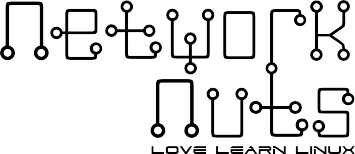200-301 CCNA
This course covers everything in CCNA 1.0 200-301. You will learn the basics of networking, how to configure a small network with Cisco routers and switches and more.

Online Pre-recorded Self Paced
- Complete Self Paced Videos for DevOps
- Lifetime Access to Self Paced Videos
- Quizzes and Assignments included
- Certificate of Completion
Online + Classroom Live Instructor Led
- Live Weekdays or Weekend Training
- Join in Classroom or Online via Zoom
- Training Support via WhatsApp
- Complete Self Paced Videos for DevOps
- Lifetime Access to Self Paced Videos
- Quizzes and Assignments included
- Weekly Live Zoom Session with an Instructor
- Certificate of Completion
- Live Certification Guidance
Online Self Paced with Weekly Live Sessions
- Complete Self Paced Videos for DevOps
- Lifetime Access to Self Paced Videos
- Quizzes and Assignments included
- Weekly Live Zoom Session with an Instructor
- Certificate of Completion
- Live Certification Guidance
CCNA 200-301
he CCNA Course helps learners with all the necessary skills required in the field of networking. The Cisco Certified Network Associate (CCNA) is a beginner-level technical certification course offered by Cisco which serves as the stepping stone in your IT career catering to you with all the necessary skills required in the field of Networking. CCNA Certification is one of the most popular & in-demand Networking certifications in the industry. The CCNA course covers the essentials of Networking such as Network security Fundamentals, Automation, Programmability, and Routing & Switching. You’ll get in-depth CCNA training after enrolling & can become a skilled Network Engineer in the tech world.
Module 1: Network Fundamentals
- Network Components
- Routers
- L2 and L3 Switches
- Servers
- Endpoints and Access Points
- Network Topology Architecture
- 2-tier
- 3-tier
- Spine-leaf
- WAN
- SOHO
- On-premise and cloud
- TCP vs UDP Protocols
- IPv4 and IPv6 Addressing
- Understand the need for IPv4 addressing
- Configure and verify IPv4 addressing and subnetting
- Configure and verify IPv6 addressing and prefix
- Compare IPv6 Address Types
- Global unicast
- Unique local
- Link-local
- Anycast
- Multicast
- Modified EUI 64
- Switching
- MAC learning and aging
- Frame switching
- Frame flooding
- MAC address table
Module 2: Network Access
- Multiple Switches
- Access ports
- Default VLAN
- Connectivity
- Endpoints and Access Points
- Spanning Tree Protocol (STP)
- Root port
- Root bridge
- Port States
- PortFast benefits
- WLAN
- AP/WLC management access connections
- SSH, HTTP, HTTPS
- LAN access
- WLAN connection
- WLAN advanced settings
Module 3: IP Connectivity
- Multiple Switches
- Routing protocol code
- Prefix
- Network Mask
- Next hop
- Router
- Longest match
- Administrative distance
- Routing protocol metric
- Static Routing
- Default route
- Network route
- Host route
- Floating static
- OSPV v2
- Neighbour adjacencies
- Point-to-point
- Broadcast
- Router ID
Module 4: IP Services
- Network Address Translation (NAT)
- Learn to configure and verify inside source NAT using static and pools.
- Network Time Protocol (NTP)
- Learn to configure and verify NTP operating in client and server mode.
- DHCP and DNS
- Learn the difference between the role of (Dynamic Host Configuration Protocol) DHCP and
(Domain Name System) DNS within the network.
- Learn the difference between the role of (Dynamic Host Configuration Protocol) DHCP and
- SNMP and Syslog
- Explain functions of SNMP in network operations and the use of Syslog features.
- Per Hop Behaviour (PHB)
- Explain the forwarding PHB for QoS.
- TFTP and FTP
- Explain the functions of TFTP and FTP in a network.
Module 5: IP Security Fundamentals
- Key Security Fundamentals
- Threats
- Vulnerabilities
- Exploits
- Mitigation techniques
- Security Program Elements
- User awareness
- Training
- Physical access control
- Virtual Private Networks (VPN)
- Understand remote access to Site-to-Site VPNs
- Security Features
- DHCP snooping
- Dynamic ARP inspection
- Port security
- Wireless Security Protocols
- WPA
- WPA2
- WPA3
- WLAN
- WPA2 PSK
- GUI
Module 6: Automation
- Network Management
- Impact of Automation on Network Management
- Controller-based and Software-defined architectures
- Control Plane
- Data Plane
- Northbound APIs
- Southbound APIs
- Device Management
- Comparing traditional campus device management with Cisco DNA Center.
- REST-based APIs
- CRUD
- HTTP verbs
- Data encoding
- Configuration Management in Networks
- Puppet
- Chef
- Ansible
- JavaScript Object Notation (JSON)
- Interpreting JSON
What's Included
- Official Training
- Certificate of Completion
- Exam Preparation
- Resume Building
- Placement Assistance
- Training Videos
CCNA Course Details
- Duration: 60 Hours
- Weekdays: Monday-Thursday
- Weekends: Saturday-Sunday
Free Training Videos
Learning Path
Expand your knowledge
Only at Network Nuts.